


   
| Divider bawah post !

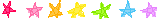 http://dl6.glitter-graphics.net/pub/1207/1207906t5ef8adzuh.gif http://dl5.glitter-graphics.net/pub/153/153625nqc2f58k5n.gif http://dl9.glitter-graphics.net/pub/440/440729zwjlrfs491.gif  http://dl6.glitter-graphics.net/pub/959/959266sk2bnp02of.png oke.. tau cara nak pasang divider ?? meh sini izah ajar.. 1. Dashboard > Design > Edit HTML > tick Expand Widget 2. tekan CTRL+F / F3 untuk search <div class='post-footer-line post-footer-line-3'/> 3. Copy code ni dan pastekan DIBAWAH code yang koran cari tadi <center><img height='20' src='URL DIVIDER'/></center> ------------------------------------------------------------------------------------ kalau korang tak jumpa kod step no.2 tadi, cari kod ni pulak.... 4 .post { 5 .BAWAH kod .post { tadi, pastekan kod ni pulak background: url(URL DIVIDER);background-repeat: no-repeat;background-position: bottom center;margin:.5em 0 1.5em;padding-bottom:5.5em; 6 . preview dulu. kalau jadi .. SAVE :D Notes ::: Warna Biru :: ubahlah sendiri kalau rasa kecik sangat Warna Merah :: URL divider yang korang suka. nak amek yang izah kasik pun boleh... tutorial ::: Kredit to ::: Amalina |